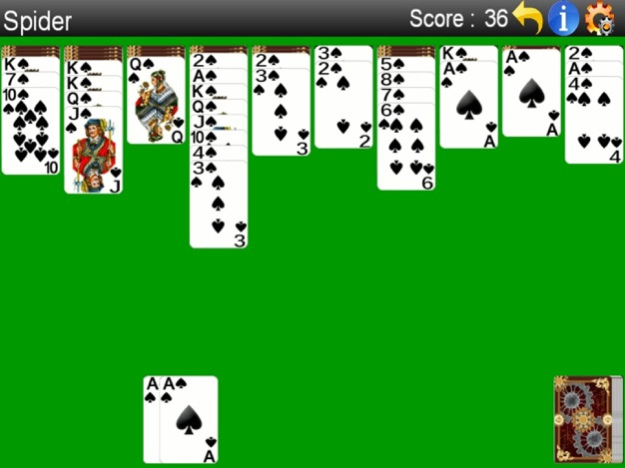Solitaire Pack -- Lite 2.12
Free Version
Publisher Description
Back in 1990s inclusion of Solitaire (Klondike) and Minesweeper in Windows has resulted in billions of hours of lost productivity over the years. Starting with Windows 98 other version of solitaire joined the suit - FreeCell, Spider, Tri-Peaks and Pyramid. As a part of the standard Windows installation those games have been popularized around the world. For each of those games millions of clones have been created on all possible platforms. So why should you give our version a try? We combined all six games (Klondike, Spider, FreeCell, Tri-Peaks and two flavors of Pyramid) in a tiny download package.
The fun of original games is preserved but some improvement are made to make it easier to play on the small factor devices. In particular, you don't have to drag individual cards - drag&drop whole column, only proper cards will move the rest will snap back. The scoring all the games is simplified to track only number of moves to solve the puzzle. If you stuck, feel free to use hints or undo - implemented by all the games. Use menu (top-tight corner) to change the game type, difficulty, check score, help or to start a new game.
Don't forget to check our Game section for other fun games...
Oct 30, 2022
Version 2.12
Removed banner ads
About Solitaire Pack -- Lite
Solitaire Pack -- Lite is a free app for iOS published in the Action list of apps, part of Games & Entertainment.
The company that develops Solitaire Pack -- Lite is GASP Mobile Games Inc. The latest version released by its developer is 2.12.
To install Solitaire Pack -- Lite on your iOS device, just click the green Continue To App button above to start the installation process. The app is listed on our website since 2022-10-30 and was downloaded 0 times. We have already checked if the download link is safe, however for your own protection we recommend that you scan the downloaded app with your antivirus. Your antivirus may detect the Solitaire Pack -- Lite as malware if the download link is broken.
How to install Solitaire Pack -- Lite on your iOS device:
- Click on the Continue To App button on our website. This will redirect you to the App Store.
- Once the Solitaire Pack -- Lite is shown in the iTunes listing of your iOS device, you can start its download and installation. Tap on the GET button to the right of the app to start downloading it.
- If you are not logged-in the iOS appstore app, you'll be prompted for your your Apple ID and/or password.
- After Solitaire Pack -- Lite is downloaded, you'll see an INSTALL button to the right. Tap on it to start the actual installation of the iOS app.
- Once installation is finished you can tap on the OPEN button to start it. Its icon will also be added to your device home screen.